-
Call Us: 096-6469225
-
Mon. - Fri. 10.00 a.m. - 19.00 p.m.
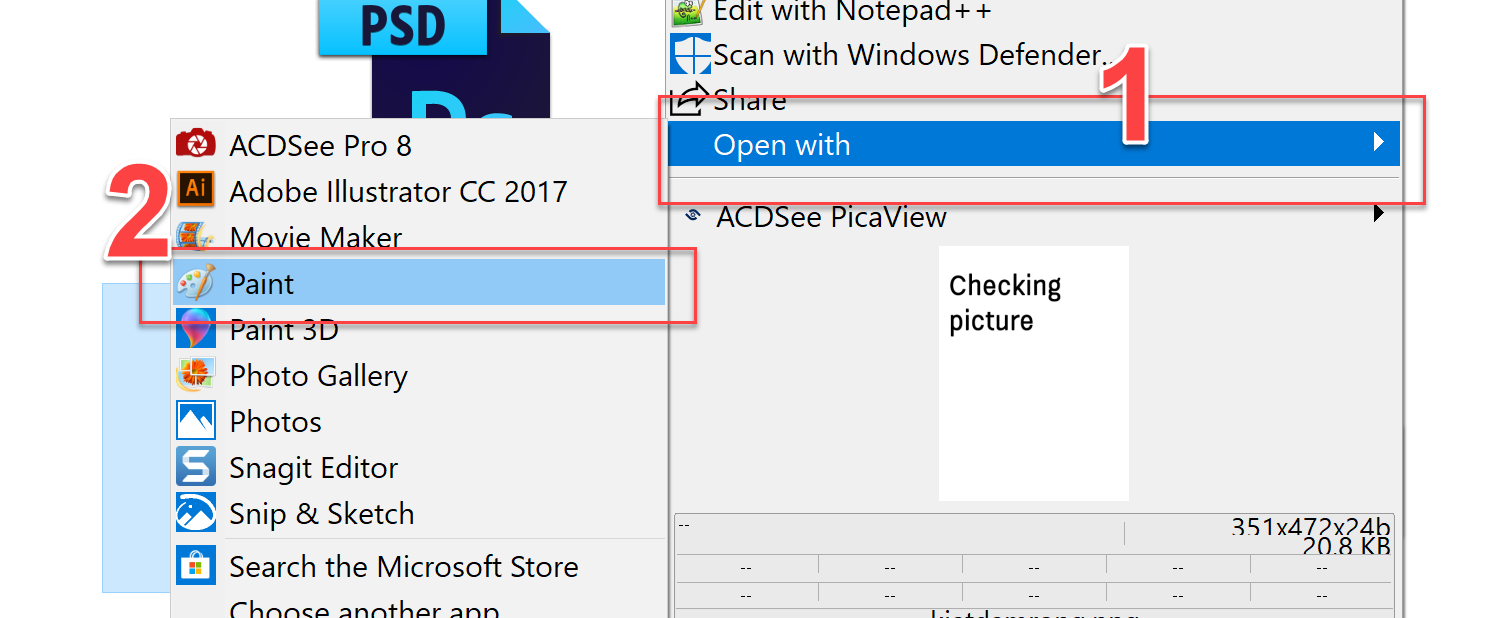 |
|---|
| 1: Click right click on your image and then select "Open with" |
| 2: Press and click on "Paint" |

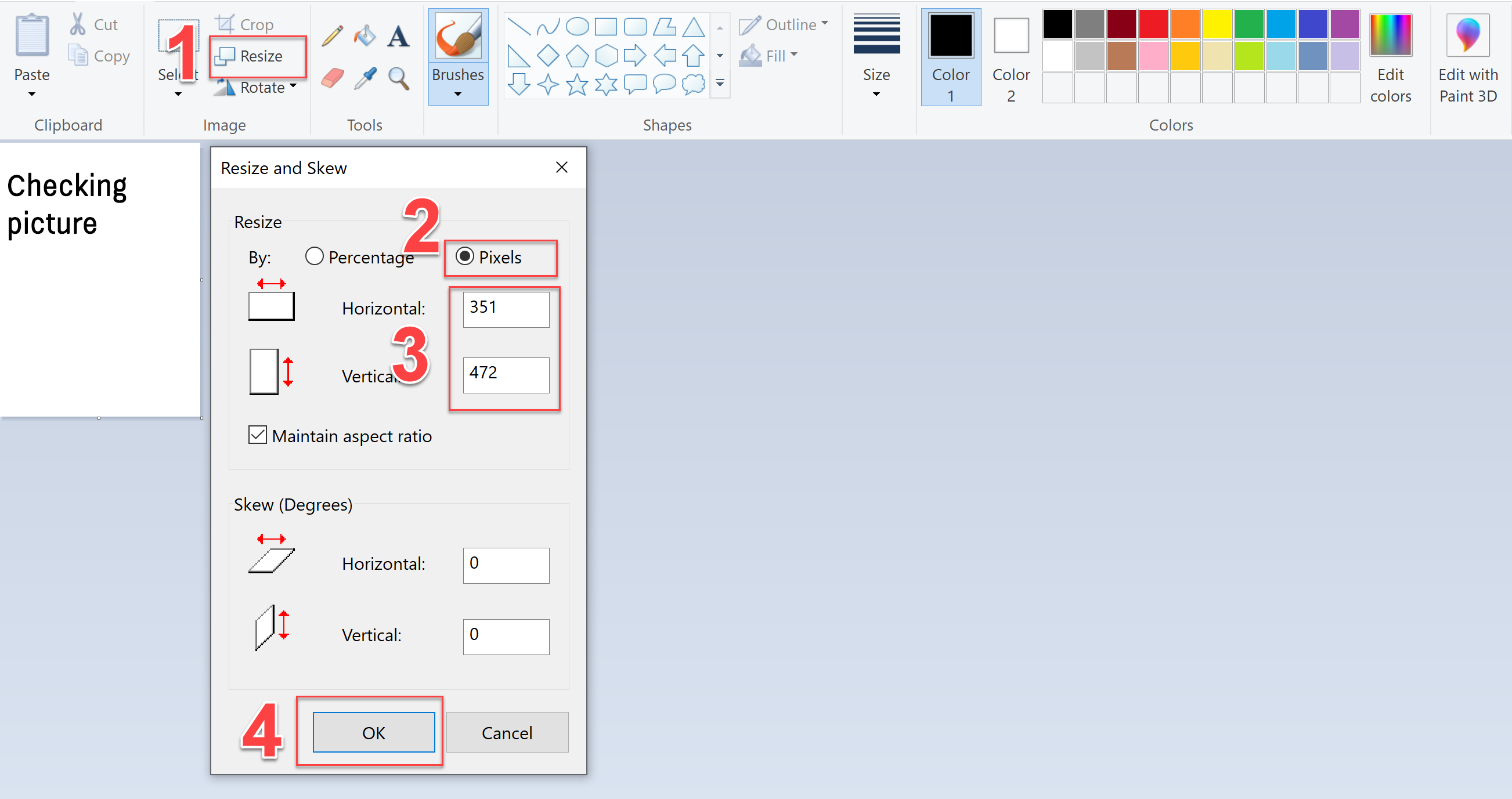 |
|---|
| 1: Go to "Resize" at the program tool location. |
| 2: Click to select "Pixels" to determine the type of image size. |
| 3: Resized as the image is 351 and 472. |
| 4: Click on the "OK" button. |

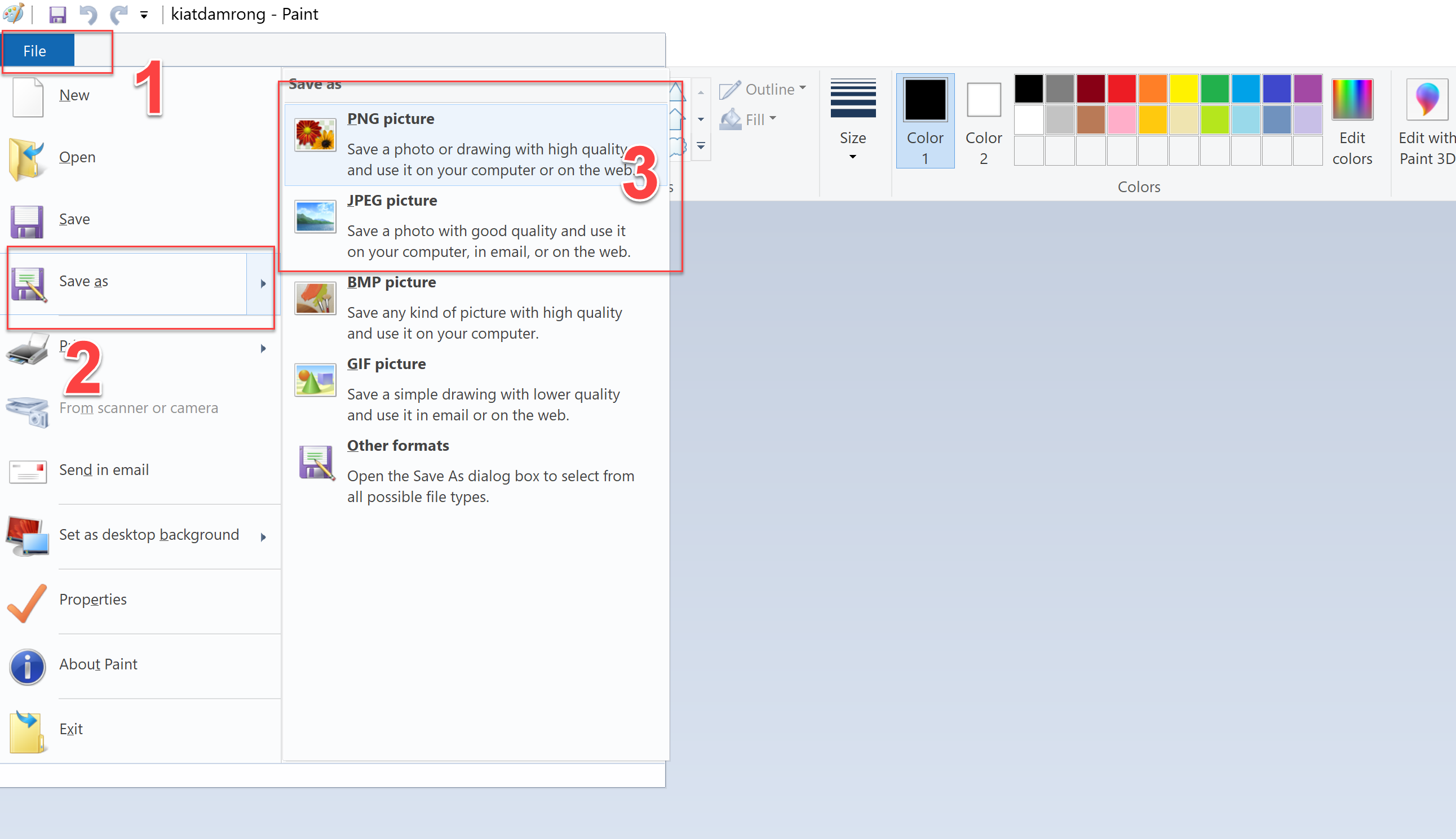 |
|---|
| 1: Click on the "File" button. |
| 2: Click on the "Save as" button. |
| 3: Click on the "PNG Picture" or "JPEG Picture". |

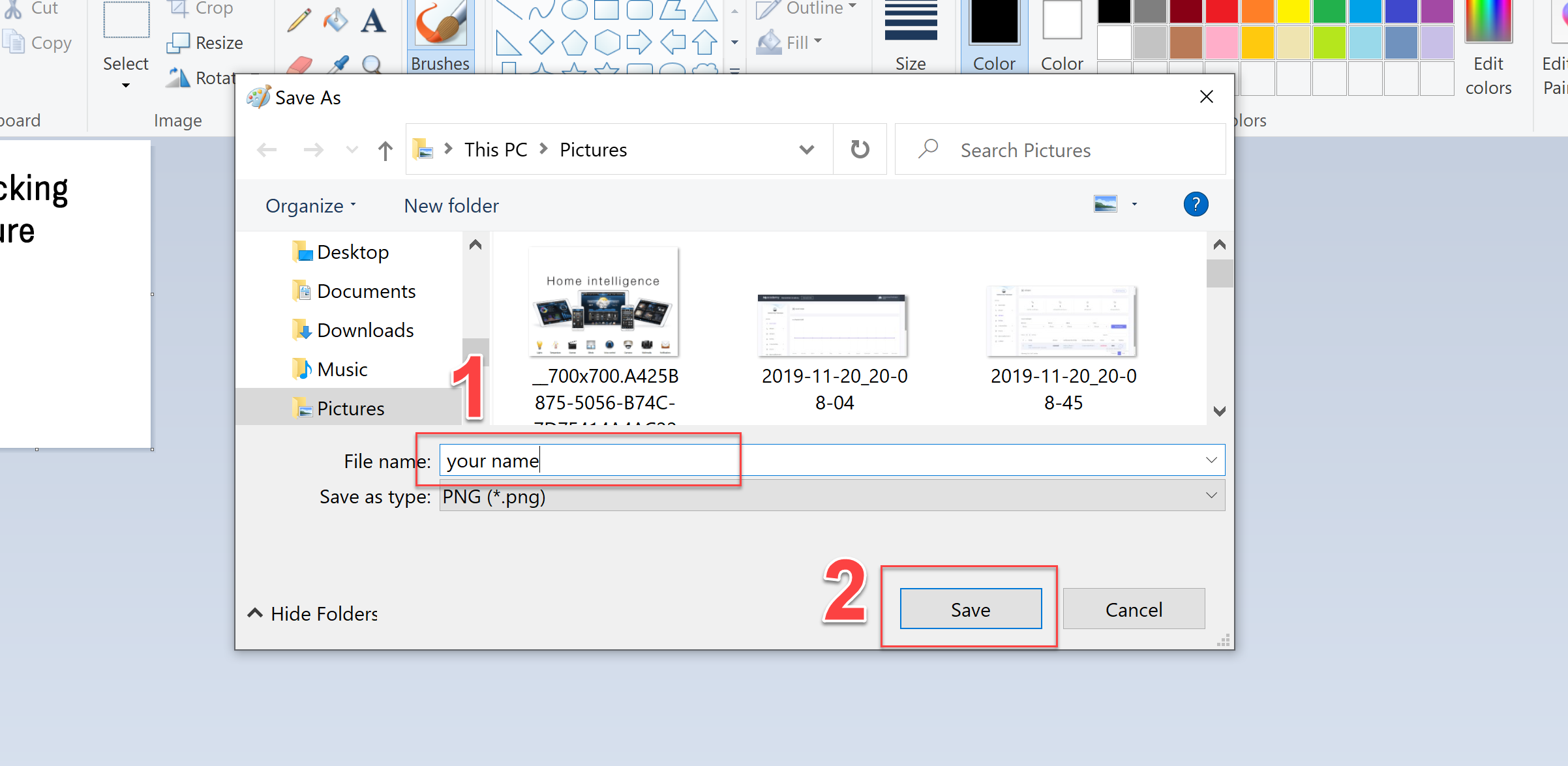 |
|---|
| 1: Type the name of the image file as "Your Name" |
| 2: Click on the "Save" button. |
Copyright © 2019 - All Rights Reserved - JPT Thailand